Berikut adalah langkah-langkahnya :
1. Pada dasbor >> Masuk menu Tata Letak >> Tambah Gadget >> Pilih HTML/JavaScript
2. Copy dan paste kode berikut pada kolom konten
<div class='metro-social'> <li><a class="fb" href=http://www.facebook.com/username rel="nofollow"></a></li> <li><a class="tw" href=http://twitter.com/username></a></li> <li><a class="gp" href="https://plus.google.com/username"></a></li> <li><a class="pi" href=http://pinterest.com/username rel="nofollow"></a></li> <li><a class="in" href=https://www.linkedin.com/in/username rel="nofollow"></a></li> <li><a class="yt" href=http://www.youtube.com/username></a></li> <li><a class="fd" href=http://feeds.feedburner.com/username rel="nofollow"></a></li> </div> <style> .metro-social{width:285px} .metro-social li{position:relative;cursor:pointer;padding:0;list-style:none} .metro-social .fb,.tw,.gp,.pi,.in,.yt,.fd{z-index:7;float:left;margin:1px;position:relative;display:block} .metro-social .fb{background:url(//goo.gl/6xmUk) no-repeat center center #1f69b3;width:140px;height:141px} .metro-social .tw{background:url(//goo.gl/oyiFK) no-repeat center center #43b3e5;width:68px;height:70px} .metro-social .gp{width:69px;height:70px;background:url(//goo.gl/oT0kF) no-repeat center center #da4a38} .metro-social .pi{background:url(//goo.gl/7olxx) no-repeat center center #d73532;width:68px;height:69px} .metro-social .in{background:url(//goo.gl/PhFhj) no-repeat center center #0097bd;width:69px;height:69px} .metro-social .yt{background:url(//goo.gl/zcwjB) no-repeat center center #e64a41;width:140px;height:69px} .metro-social .fd{background:url(//goo.gl/lhBP1) no-repeat center center #e9a01c;width:140px;height:69px} .metro-social li:hover .fb{background:url(//goo.gl/MH8AP) no-repeat center center #1f69b3} .metro-social li:hover .tw{background:url(//goo.gl/hHRHv) no-repeat center center #43b3e5} .metro-social li:hover .gp{background:url(//goo.gl/wva4B) no-repeat center center #da4a38} .metro-social li:hover .pi{background:url(//goo.gl/IORvy) no-repeat center center #d73532} .metro-social li:hover .in{background:url(//goo.gl/2zHrm) no-repeat center center #0097bd} .metro-social li:hover .yt{background:url(//goo.gl/I1c4a) no-repeat center center #e64a41} .metro-social li:hover .fd{background:url(//goo.gl/CjzDP) no-repeat center center #e9a01c} </style>
Kustomisasi: Ganti username dengan link profil milik anda.
3. Simpan dan lihat hasilnya diblog anda.
Terima Kasih dan Semoga Bermanfaat.



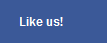
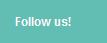





 22.05
22.05
 Unknown
Unknown


 Posted in:
Posted in:
0 komentar:
Posting Komentar